How to Download and Access Files in Object Storage
Overview
This document will guide you through downloading and accessing files in the Sufy Object Storage Service. You can perform single file downloads or batch downloads, as well as manage file access domains.
Prerequisites
Before you begin, please ensure you meet the following requirements:
- Have a valid Sufy account
- Have created an object storage space
- Have uploaded files to the storage space (for upload instructions, please refer to Quick Start)
Operation Steps
1. Access Storage Space
- Log in to the Sufy Console
- Find the "Object Storage" service on the console homepage
- Select the target space from the storage space list
2. Enter File Management
On the storage space details page, click the "File Management" option in the left navigation bar.
3. Download Files
You can choose any of the following download methods according to your needs:
Single File Download
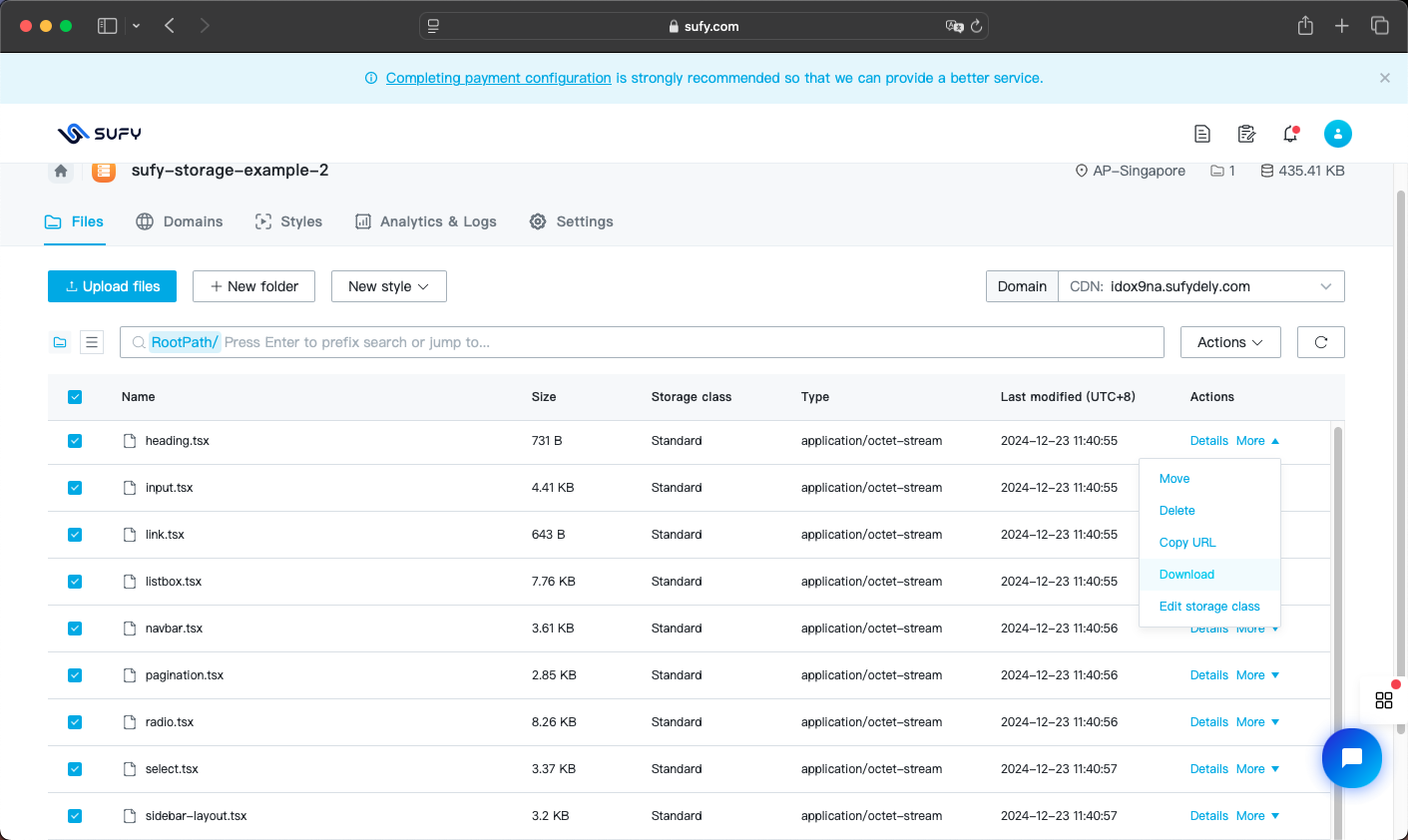
- Find the target file in the file list
- Click the "More" button on the right side of the file
- Select the "Download" option from the popup menu
Batch Download
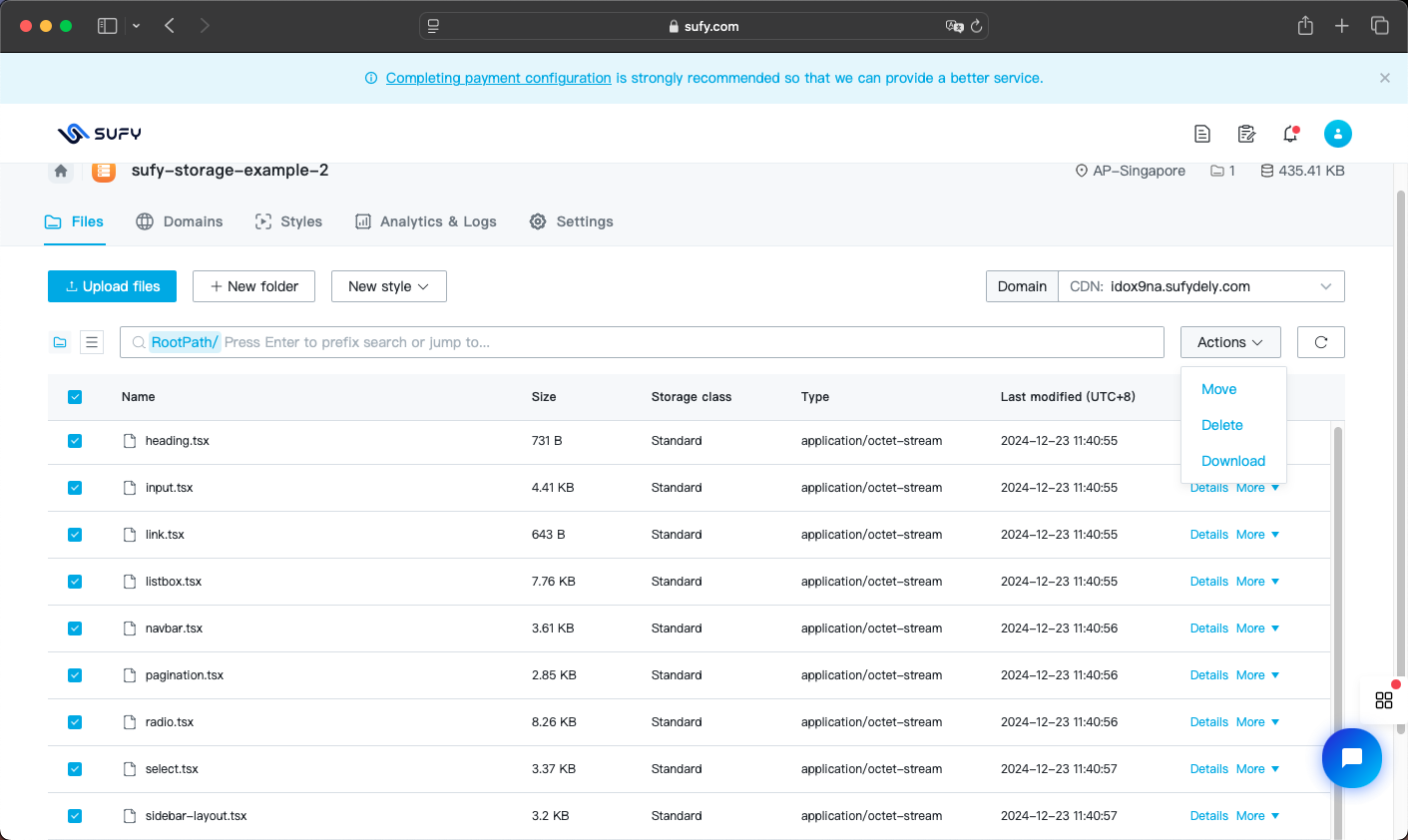
- Select multiple files using the checkboxes
- Click the "Download" button above the file list
- Begin batch download after confirming download options
Custom Access Domain
Switch Access Domain
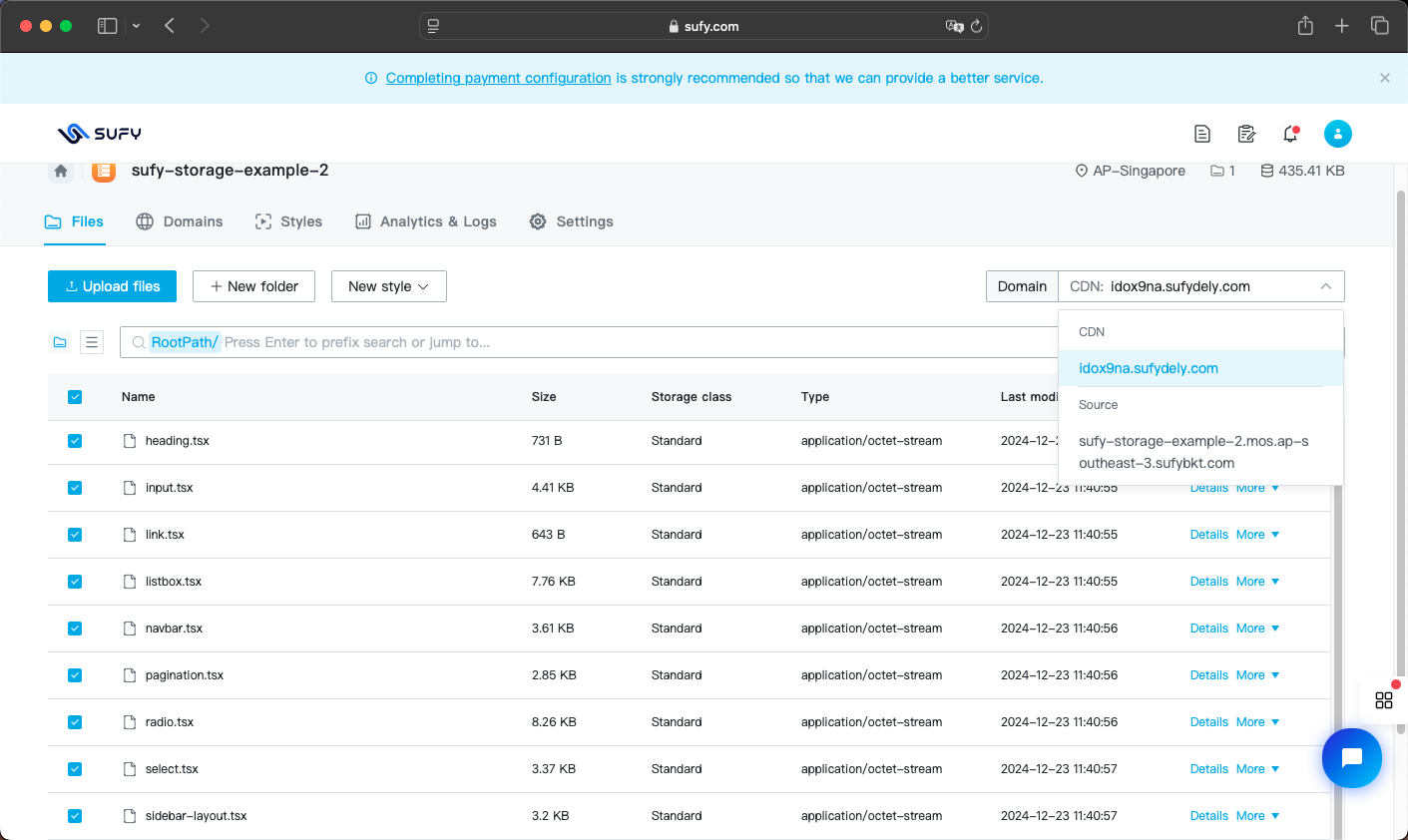
- Find the "Domain Selection" dropdown menu above the file management interface
- Click the dropdown menu to view available domain list
- Select the domain you want to use
- The system will automatically save your selection and prioritize this domain for subsequent operations
Important Notes
- Domain switching will affect the access addresses of all files
- Only affects system-generated and used domains
- Will not invalidate other domains
- It is recommended to test the availability of the new domain before switching
Common Questions
-
Q: What should I do if download fails? A: Please check your network connection, ensure the file has not been deleted, and refresh the page to retry if necessary.
-
Q: What download methods are supported? A: Both direct browser download and generated download link methods are supported.